Welcome
Welcome Students!
Bookmark this page and refer back here when you have questions as you progress through your course. Prior to starting in your course, read the content in each tab and click on the various links within each tab. Thank you for enrolling in one of our many courses.
Tip: Put your course completion date in your calendar and set up reminders. This way you aren’t surprised when your course ends. Remember your course is 18 weeks in length (expect credit recovery those are 9 weeks). You will also see your completion date on your Genius Dashboard.
Students: You must access your course with your own login information. Your parent’s accounts will not have access to the course work.
Navigate to your Genius Dashboard.
You will see your course on your Genius Dashboard.
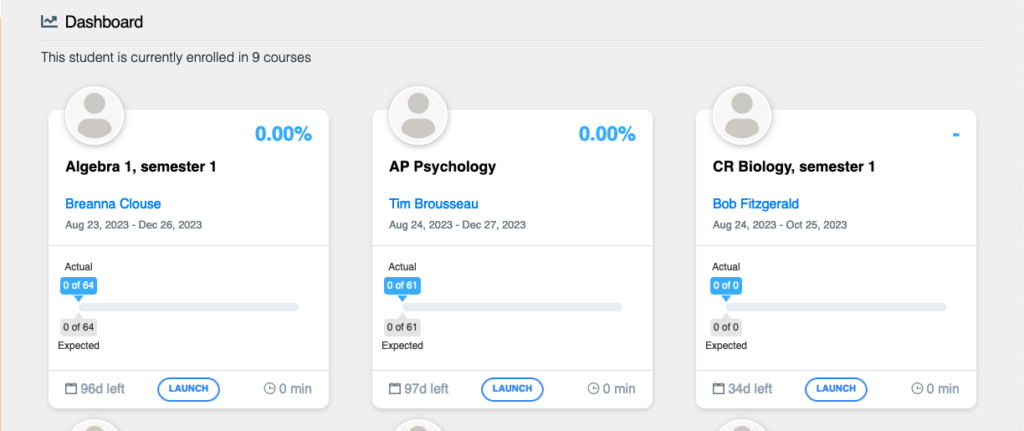
Click on launch to enter into your course. See below for more information on Apex and Buzz Learning Management Systems.
If you get an error that says “We are unable to process your sign in request” – you are in your parent’s account. Log out and sign into yours.
Once you launch your course you will see your Apex dashboard.
All of your Apex LMS courses will be shown here.
Please note we contract with Apex and it’s designed for many schools. It’s important to READ the support section specifically the Online How To to make sure you know MSE specific directions.
Check Course Materials needed, if any.
Some courses require additional texts or materials. Find your course in the Course Catalog to check to see if anything is needed.
Watch these videos.
Begin working on your course.
1. Complete the assignments in the order they are presented. We can not stress this enough. Students who turn in all of their work at the end of the course can expect to wait two week or more for their work to be graded. When you do this your work is lowest priority for grading.
2. All quizzes and exams are closed-book. All assignments and test questions require your original thought and responses without the aid of written notes or electronic data.
Read through the support section to learn how to navigate through your course and how to complete assignments.
Once you launch your course you will see your Buzz dashboard.
All of your Buzz LMS classes will be listed here.
Start by watching the navigation video in the first module.
Click on the course to launch it. Each time you come back your course will automatically launch where you left off.
Complete the assignments in the order they are presented. We can not stress this enough. Students who turn in all of their work at the end of the course can expect to wait two week or more for their work to be graded. When you do this your work is lowest priority for grading.
All quizzes and exams are closed-book. All assignments and test questions require your original thought and responses. Written or electronic data are not allowed.
Market Square Education takes academic integrity seriously. Read the policy: Academic Integrity Policy. If we suspect academic dishonesty students will be locked out of their courses for the duration of our investigation. No notice is given ahead of time. Students and parents will receive an email when we are conducting an investigation.
To keep you and your student informed of the course’s progress and grades, you will also have a Genius account. Your dashboard looks just like your student’s. You can see the course dates and well as actual progress vs expected progress. You do not have access to the course work. DO NOT GIVE YOUR STUDENT YOUR LOGIN INFORMATION. They need to access the course with their own account in order to do the work.
If you have questions please email Jen and not the teacher.
Progress Reports for Apex: Apex Learning automatically generates weekly reports. They are sent on Sundays.
More information is available explaining the reports here: Apex Weekly Reports
Please note the emails from Apex are auto-generated and are for your information. There is no need to respond unless you have a question.
We’ve also added a Parent Resource section. We will update this with new tips and tricks as we get them.
We have a 100% refund for the price of the course within the first 5 business days. 75% refund for the price of the course up to 10 business days. After 10 business days, there is no refund.
Please note the $50 application fee is non-refundable.
Please allow a week for grading of teacher scored assignments as you progress through your course.
Within Apex:
- Grade to Date – is only accurate if you follow the due dates exactly.
- Quality of Work – better indication of how you are doing in the course.
- Once you complete the Grade to Date and Quality of Work will match.
Upon your course completion date an “L5” in entered to remove you from your course. This is a placeholder and doesn’t mean anything. Within two-weeks after the completion date, a grade will be assigned. Please note if your final grade is changed from “L5” to an “I” it means your course is incomplete and you will need an extension to finish.
Letter Grades: All Regular (RE), Honors (HR), and Advanced Placement (AP) courses will earn a letter final grade only after ≥70% has been earned for the entire course. Percentages are not rounded.
A 93 – 100% A- 90 – 92.9%
B+ 87 – 89.9% B 83 – 86.9% B- 80 – 82.9%
C+ 77 – 79.9% C 73 – 76.9% C- 70 – 72.9%
D+ 67 – 69.9% D 60 – 66.9%
You will receive an email when your final grade is done. The email will give you instructions for getting your transcript sent to your school of record. Plan for 2 weeks after your final submission to get your final grades.
Pass/Fail Grades: Within 10 business days from enrollment, a written request must be received by Market Square Education if a student prefers to take a course for a “Pass/Fail” grade. This will still require a minimum 70% of the overall score in the course to earn a “Pass”. After 10 business days from enrollment, the student is only eligible for a letter grade.
Credit Recovery (CR) courses require a minimum of 70% for the overall percentage AND complete all TSTs and Final Exams to earn a “Pass” for the course. If you don’t score a 70%, our practice is to offer an extension to students and work with them to decide what assignments need to be redone in order to achieve 70% overall.
Many of our Credit Recovery courses have unit pre-tests. If your Credit Recovery course has unit pre-tests you have the opportunity to test out of that unit. In order to test out of the unit, you must achieve 80% or greater on the pre-test. There is only one opportunity to take pre-tests. Students who score below 80% will do all of the quizzes and tests for that unit.
The Troubleshooting page answers many issues that may arise from time to time.
Academic Questions pertaining to course content only or a grade received.
Contact: There are a number of ways to contact your teacher. Within each LMS (Apex and Buzz) you can send a message or you can email your teacher via your Genius dashboard. Click on the teacher’s name in blue and follow the directions. Please allow time for your teacher to respond. Many teachers check their email one to two times a week.
If a course is locked due to failed quizzes or exams, email info@marketsquare.education
All Other Questions: e.g. assignment due dates, lockouts, course dates, costs, payments, course extensions, login information, password resets, transcripts, placing a course on “Hold,” and general questions
Contact: info@marketsquare.education
Email is best. You can call too but it takes longer to get a call back than an email response. Once you’ve sent and email please be patient in waiting for the response. We will answer as soon as we can. Phone: 425.420.1236
Please note, the due dates in your course are only guidelines to complete the course by either the official completion date or your personal goal to finish earlier.
No points are deducted for turning in an “overdue” assignment. Please allow for 1 week after submitting an assignment for the grade to be posted.
Turn in all completed coursework as soon as you have finished it. It is NOT acceptable to submit an entire semester’s work at the end of the course without prior approval. This does not give you the results of your work and slows down the efficiency of getting grades. If this happens, your work goes to the bottom of the grading pile and is graded last. Students who turn in their work as they progress through their course get priority on grading.
Students: Please read the Academic Integrity Policy. Unfortunately, we’ve have had an uptick in cheating. Take your time and do your own work.
Seniors: Now is the time to start planning. Allow a minimum of two weeks after you submit your last assignment to get your transcript (more if you didn’t follow directions). Do not wait until the last minute.
The following tabs apply to only certain students – if the label describes your course/you – please read the info.
Expectations:
- Full time students spend 27.75 hours weekly engaged in their learning
- All ALE students attend weekly check-ins via Teams
- Parents and students receive monthly progress reports
Statement of Understanding for ALE students:
In accordance with the Alternative Learning Experience Implementation Standards, reference WAC 392-121-182 (3) (e), prior to enrollment parent(s) or guardian shall be provided with, and sign, documentation attesting to the understanding of the difference between home-based instruction and enrollment in an alternative learning experience (ALE).
Provided on this form are summary and narrative descriptions of the difference between home-based instruction and an ALE. Please read the descriptions below and sign below.
Summary Description
Home-Based Instruction (this is not us)
- Is provided by the parent or guardian as authorized under RCW 28A.200 and 28A225.010
- Students are not enrolled in public education
- Students are not subject to the rules and regulations governing public school, including course, graduation, and assessment requirements.
- The public school is under no obligation to provide instruction or instructional materials, or otherwise supervise the student’s education.
Alternative Learning Experience
- Is authorized under WAC 392-121-182.
- Students are enrolled in public education either full-time or part-time.
- Students are subject to the rules and regulations governing public school students including course, graduation, and assessment requirements for all portions of the ALE.
- Learning experiences are:
- Supervised, monitored, assessed, and evaluated by certified staff.
- Provided via a written student learning plan (SLP). Provided in whole, or part outside the regular classroom.
Part-Time enrollment of Home-Based Instruction Students
Home-based instruction students may enroll in public school programs, including ALE programs, on a part-time basis and retain their home-based instruction status. In the case of part-time enrollment in ALE, the student will need to comply with the requirements of the ALE written student learning plan, but not required to participate in state assessments or meet the state graduation requirements.
All credit recovery courses are 8 weeks in length. All teacher scored work except Teacher Scored Tests (TSTs) are eliminated from credit recovery. In order to pass you MUST achieve an overall percentage of 70% or higher AND complete all Teacher Scored Tests.
Hint: go to Online How To to learn how to do the teacher scored tests. (you do them just like a teacher scored assignment)
You will notice in the projects that the directions say to record a skit. This is not necessary to receive full points at MSE. As an alternative, you can type out the dialogue of the skit. Plan to write at least 100 words to receive full credit. If you really want to film the skits, please feel free to email your videos directly to your teacher (tim.brousseau@marketsquare.education) as Apex limits the size of video attachments.
If you have further questions please reach out to info@marketsquare.education.
For all World Language and AP courses: quizzes, Computer-Scored Tests (CST), Teacher-Scored Tests (TST) and Final Exams only have 1 attempt. This means the 3 attempts to reach 70% or more DOES NOT APPLY.
